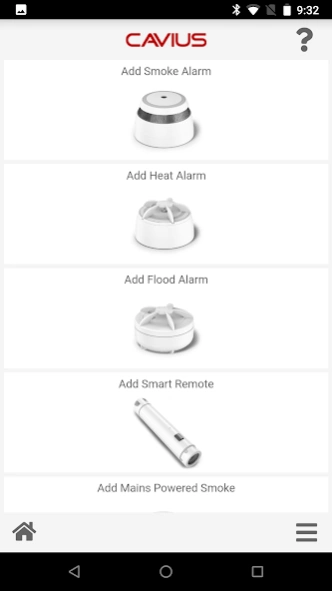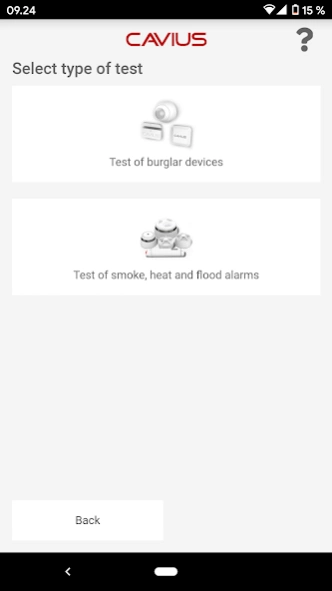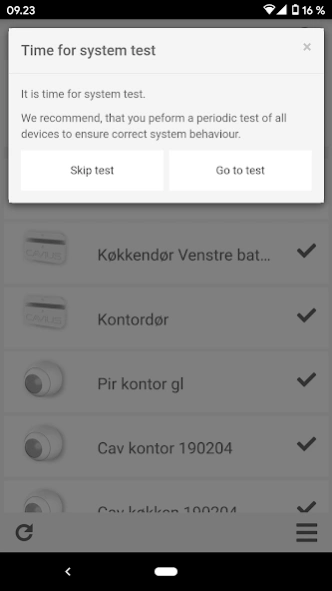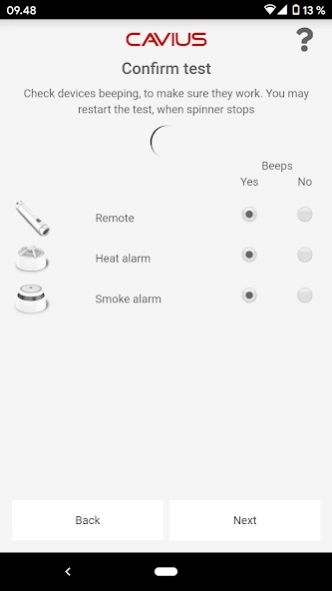Cavius Alarm 7.1.3
Free Version
Publisher Description
Cavius Alarm - Monitors your alarm devices to secure your home.
Important: This App can only be used with a device from CAVIUS Wireless Alarm family.
Your wireless Cavius alarms are more effective when they are automatically monitored by this app. You will be better at remembering to test, clean and maintain your alarms to make sure they always work.
The CAVIUS App is connected online to a CAVIUS Hub in your home via the internet. Use the app to automatically monitor your smoke alarms for safety and to ease the scheduled maintenance. Use the app with burglar devices for securing your home. Provides you with and early warning system and reliable informations on your devices status. If you have a fire you will get a notification. If someone breaks in to your house you will get a warning.
Use it with the Google Assistant to "activate home mode" or "test Cavius" with voice control, to easily operate the burglar alarm mode or perform scheduled maintenance.
App features:
• Keeps track of scheduled tests of your smoke alarms to make sure they are operational
• Only a few clicks to test all alarms and become certain they still work
• Notifications on battery faults
• Get help from your neighbour or relatives
• Easy readable notifications with names of devices and home
• Name each device as you please (such as living room smoke alarm, entry door or kitchen heat alarm...)
• Get informed if the burglar alarm is armed/disarmed or triggered
About Cavius Alarm
Cavius Alarm is a free app for Android published in the Personal Interest list of apps, part of Home & Hobby.
The company that develops Cavius Alarm is Cosesy. The latest version released by its developer is 7.1.3.
To install Cavius Alarm on your Android device, just click the green Continue To App button above to start the installation process. The app is listed on our website since 2022-11-17 and was downloaded 1 times. We have already checked if the download link is safe, however for your own protection we recommend that you scan the downloaded app with your antivirus. Your antivirus may detect the Cavius Alarm as malware as malware if the download link to com.cosesy.gadget.caviusalarm is broken.
How to install Cavius Alarm on your Android device:
- Click on the Continue To App button on our website. This will redirect you to Google Play.
- Once the Cavius Alarm is shown in the Google Play listing of your Android device, you can start its download and installation. Tap on the Install button located below the search bar and to the right of the app icon.
- A pop-up window with the permissions required by Cavius Alarm will be shown. Click on Accept to continue the process.
- Cavius Alarm will be downloaded onto your device, displaying a progress. Once the download completes, the installation will start and you'll get a notification after the installation is finished.